The ability to think with clarity is a researcher’s greatest asset. But how do you achieve this in practice?
How do you find clarity when you’ve been sitting in front of a blank page for over half an hour and still have no idea what to write? Or when you’re faced with a to-do list longer than your arm that contains only high-priority goals? Or when you’re overwhelmed with emotions and self-doubts? There is a fantastic solution to clear your thoughts in all these situations: It’s called free-writing. In this post, I explain what free-writing is, the benefits it will bring you, how to do it, and which software you could use for this purpose.
What is free-writing?
Free-writing consists of writing the flow of your thoughts without worrying about form, style, or grammar, and without judging what you write.
The purpose of free-writing is not to communicate with others; it is a method to discover your thoughts and organize them.
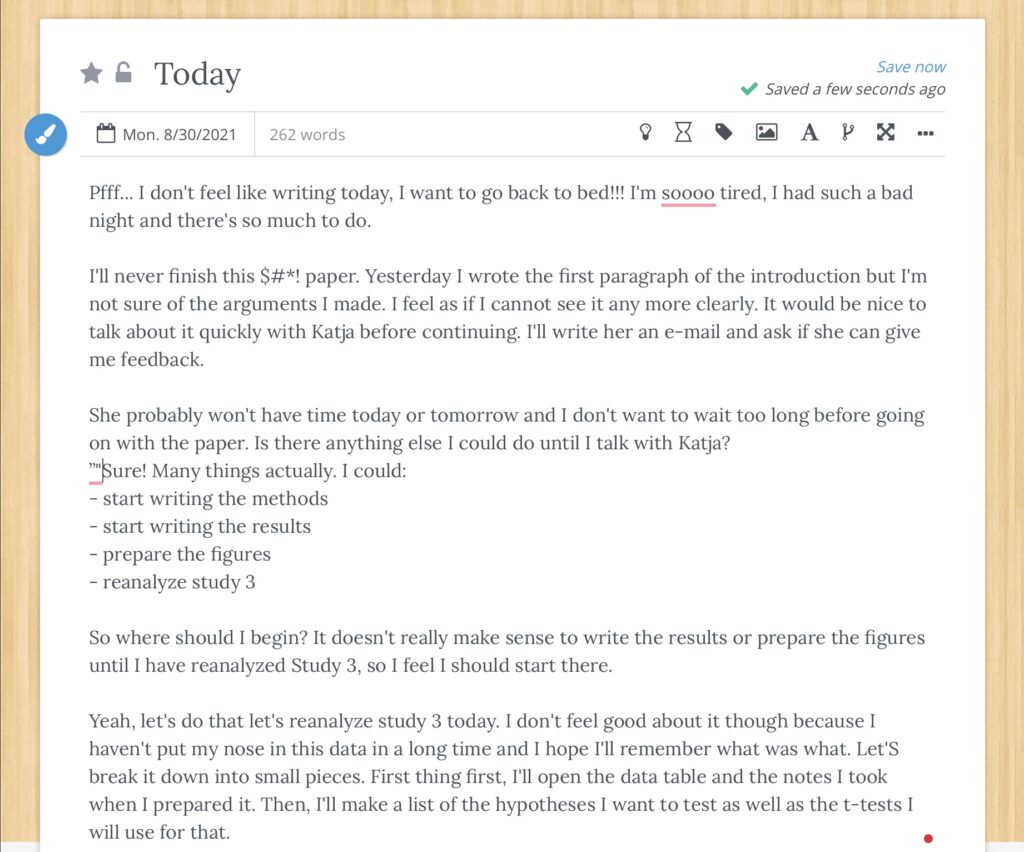
How to free-write?
There are different ways to free-write. The first one consists in writing what comes to your mind, at the moment, without specific direction—many people journal in this way. A second possibility is to ask yourself a question and free-write your thoughts about it. This latter approach is helpful if you want to use free-writing to solve a specific problem.
Many writers set in advance a certain amount of time for their free-writing session, usually between 10 and 20 minutes. However, you can also leave the time open and decide to free-write until you have found a satisfactory solution to your problem.
You can free-write on any medium. Some people like to write by hand. Personally, I prefer typing because it allows me to write faster and get into a flow. But eventually, it’s up to you to see what works best for you.
Free-writing rules
Free-writing is a way of writing without constraint, but to fully experience the creativity of your mind, it is useful to follow a couple of rules.
- Keep on writing. Write down everything that comes to mind, even if all you have to say is “pfff…”, “argh…”, and “I don’t want to do this %@$ free-writing exercise.”
- Everything you write is good. There is no such thing as bad free-writing. If your thoughts are disorganized, that’s okay. If your ideas are dull, that’s also okay. As long as you keep writing, you are doing it right.
- Spelling, grammar, punctuation, and expression are irrelevant. Free-writing is sloppy and full of mistakes. You don’t need to proofread or edit what you’ve already written. Some free-writers go so far as to turn off their screens to avoid being distracted by what they are writing.
What can free-writing do for you?
1. Free-writing can help clarify your ideas
Free-writing is like talking to someone except that this someone is yourself. Let me illustrate that with a personal story.
While I was writing my Ph.D. thesis, when I got stuck, which was about 30 times a day, I used to call my mother, my sister, or my ex-boyfriend to talk with them about my problem. None of them had any idea or interest in what I was talking about, but it didn’t matter: I just needed them to listen to me. Usually, after 15 minutes of rambling about the role of the medial prefrontal cortex in moral judgments, I had figured out how to solve my problem. I would then hang up without them having uttered more than five words. I knew I was a pain in their neck, but pestering my family was the only way I could get my thoughts straight. Now, instead, I free-write.
2. Free-writing is great to analyze a problem and find solutions
Sometimes we get stuck but are not clear on what the problem is. We just know that we’re confused. If this happens to you, ask yourself: “What is my problem?” and free-write your answer.
I love this method! The more you write, the clearer the problem, and the more solutions appear in your mind.
3. Free-writing is a good method to generate new ideas
You can use free-writing to brainstorm new ideas. By removing the pressure to deliver quality work, free-writing offers security and freedom and fosters creativity.
Are you looking for a title for your paper? A topic for your next research project? Write down all the ideas that come to your mind without any censoring. When the list is long enough, all you have to do is reread it and choose the best idea.
4. Free-writing is useful to cope with work overload
Do you feel overwhelmed by all the tasks you have to accomplish? Or all the ideas running through your head? Free-writing is of great help when you don’t know where to start.
Start by writing down all your tasks or ideas. Then ask yourself how you should approach them and free-write your answer. You’ll be surprised at how a short free-writing session can turn a dreadful pile of work into an exciting prospect.

5. Free-writing allows you to distance yourself from unpleasant emotions or unhelpful thoughts
Free-writing is a fantastic way to calm down when you’re upset or can’t let go of certain thoughts.
I often use free-writing to cope with paper or grant rejections. Rejections have a way of getting me all worked up and emotional. I can’t help but think that I’m not a good researcher, that I’ll never make it, that the reviewers are incompetent, yadi, yadi, yada… Free-writing my thoughts puts an end to the drama. Once I’m done venting, I reread what I’ve written and ask myself: “Is this true?”, “Is there an argument that would go against this thought?” and I free-write my answers (to know more about how to cope with unhelpful thoughts check out this post about fear of failure and perfectionism).
Are you a fellow dramatizer? Give free-writing a try! It works wonders.
6. Free-writing can be used to get started writing
For many people, starting to write is difficult. One feels tired or uninspired; the task seems too complicated; the coffee isn’t strong enough… Free-writing is a great way to overcome this kind of block.
Start your writing session by warming up with ten minutes of free-writing and, without realizing it, you will be in the mood to write (if you need to motivate yourself to start writing, check out this post for more inspiration).
Software and applications to free-write
You don’t really need any specific software to free-write; any piece of paper or writing software will do. Yet, I must admit that I feel more motivated to do it in some applications than in others. It’s like having a pretty notebook; naturally, one looks forward to writing in it. It’s not rational, but I’ll take anything that motivates me to write.
I have three favorite software for free-writing:
- Evernote: Evernote is an application to take notes and gather all your material in one place. In addition to text, you can include images, photos from your phone (Evernote has an app for smartphones), audio documents, videos, pdfs… For a long time, I used Evernote as the central software for all my notes and thoughts, including my free-writing sessions.
- OneNote: OneNote is a note-taking software with the same functions as Evernote. I recently switched from Evernote to OneNote for two reasons. First, OneNote is included in the Microsoft package, while Evernote charges a subscription, at least for the premium version. The other reason is a bit embarrassing for me, but I want to be honest on this blog: I didn’t like the color of Evernote. The logo and layout are green, a color that doesn’t inspire me. OneNote is purple, and I like it better. I know, I’m such a girl! Anyways, so far, I am satisfied with OneNote and I use it for my free-writing.
- Penzu: For many years I have been using Penzu for my free-writing. Penzu is an online diary. I like its design, and the free version offers plenty of functions to free-write. There is also an application you can download to your smartphone.
In sum
If you’re stuck in your work, if you’re struggling to get started, if you’re feeling overwhelmed or too emotional, try free-writing. This writing technique is easy to use, doesn’t cost a cent, and gives you access to the most creative parts of your mind. Try it and let me know how it works for you.
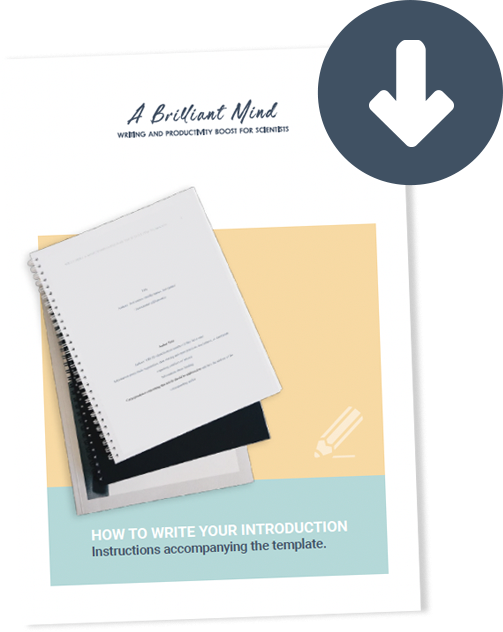
How to write your introduction + template
Signup for my newsletter and get your free download!
Writing a good introduction is essential to getting your paper published in a top journal and captivating your readers. It’s essential… and challenging! With this template for writing your introduction, you will find:
- Pre-writing instructions
- Writing instructions
- Explanations on how to use the template
- A checklist to make sure you have included all the important elements for your introduction.