How much our lives have changed in a few weeks! I’ve only been confined for 15 days but I feel like I’ve almost forgotten my normal life: the habit of going to the office, shaking hands with people I meet for the first time, kissing my friends (in a friendly way, like the French do, don’t start imagining things), going to a restaurant, and sweating on the gym treadmill. Today all these daily gestures seem completely inappropriate. In my isolation, I’m actually very lucky and I hope you are too.
One of the advantages of being housebound is that it offers the best conditions to finally concentrate on writing projects. So in this post, I gather the best software and applications I know to write better.
DeepL, the online translator
DeepL is one of the best things that has happened in my life in the last year. You’re probably wondering right now how pathetic my life must be. But let me explain it to you, because you too might fall for it.
Why am I so excited about this online translator? The quality is simply fantastic; in most cases, it is flawless. And there are 11 languages available. The quality is so good that I use it to correct my style. I write all my posts and scientific articles directly in English. But before submitting them, I apply a small procedure to improve them in DeepL. First, I translate them from English into French, my mother tongue; second, I check that the meaning is correct; and third, I retranslate them from French into English. The quality of this double translation is better than the original because it uses expressions and turns of phrase that I am not accustomed to using. The final text sounds more like a text written by a native speaker. And the procedure only takes a few minutes.
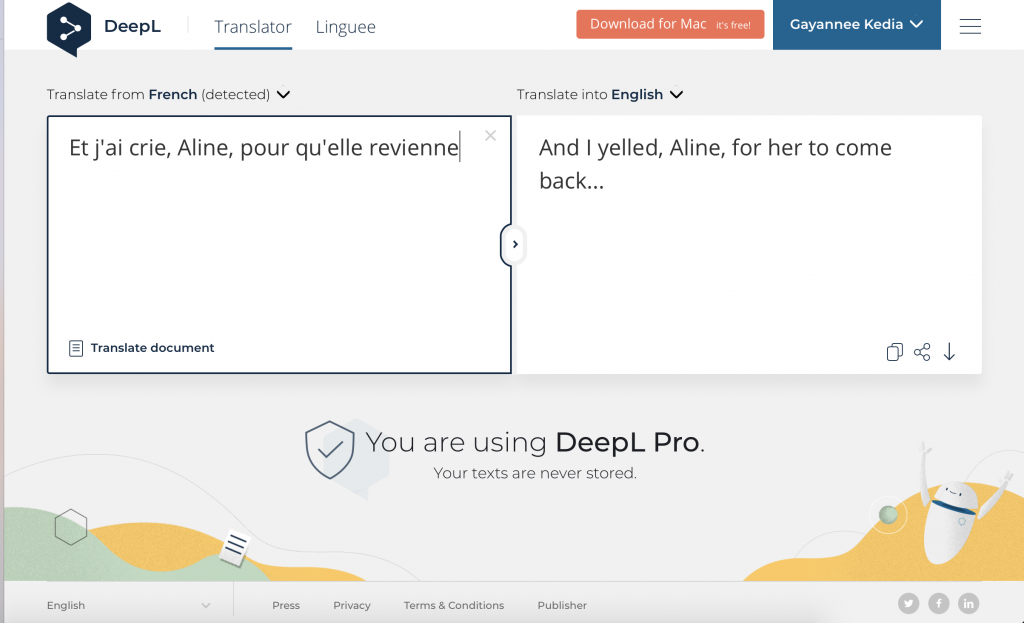
Moreover, DeepL is cheap. There is a free web translator as well as a free application that allows you to translate texts directly into your documents. But these free versions are limited. However, if you want unlimited access to the web translator and the application, you can subscribe for a very reasonable monthly fee (currently €5.99). This subscription also allows you to translate Word documents, PowerPoints and text files. You upload your file and DeepL performs the translation directly into the file, keeping the same formatting and layout.
Grammarly

Recently, I also started using Grammarly. You may have seen the ad because it’s everywhere. I’ve seen it too, and after the 250th exposure to the ad, I decided to give it a try and found it useful enough to subscribe.
Grammarly detects errors in grammar, spelling, punctuation, word choice and style in English texts. It works in the same way as the grammar check in Microsoft Word, but I feel that it is more accurate in some aspects, such as punctuation.
Grammarly has a plugin and extension to use it directly in Microsoft Office documents, IOS, emails or online (see this post for a more in-depth review).
Reference managers
If you are doing any academic writing, whether for a bachelor’s, master’s, doctoral thesis, or a scientific paper, and you are not yet using a reference manager, it is time to start doing so. A reference manager will save you days or even months of work. A reference manager allows you to organize your bibliographic references and cite them in your academic texts.
I use Zotero, which is a free reference manager, and I am satisfied with it. But there is other software such as Mendeley, Endnote, and JabRef (for latex users) that also have a good reputation.
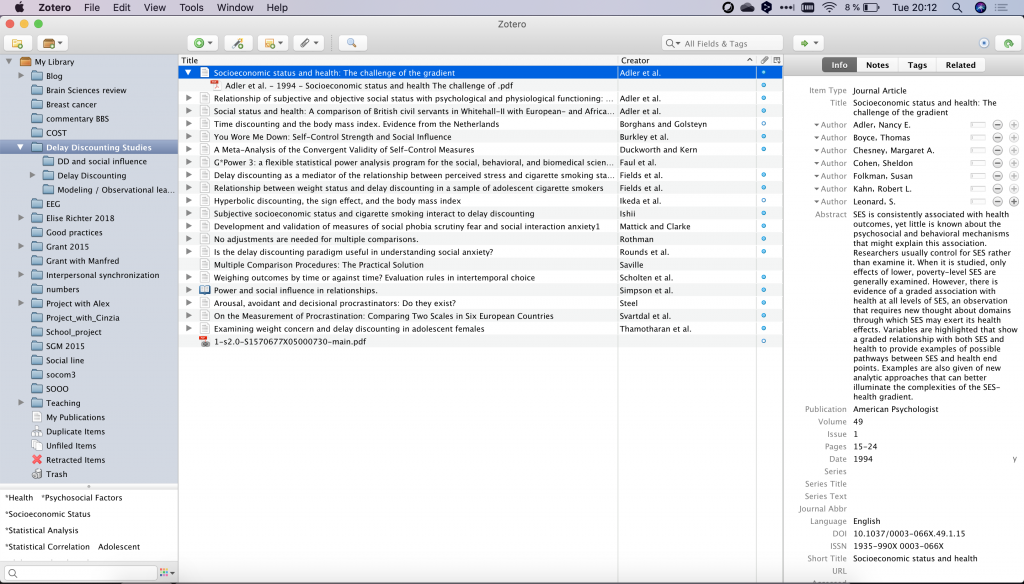
Concretely, a reference manager allows you to :
- Import citations from databases (e.g. Pubmed) or websites (e.g. the website of the journal in which the article you are interested in was published): In Zotero, you just need to install an extension in your browser (Zotero connector) and when you are on the page of the article, book or any other text you want to reference, you click on a button and it saves it directly in your application and your Zotero folder, sometimes including the pdf.
- Organize your citations in the Reference Manager database: I have folders for all my projects (see image below)
- Take notes with your references
- Share them with your colleagues
- Format quotes in various styles (e.g., APA, Chicago, etc.)
- Add citations directly into your word processing software (for example, in Word or Latex) and create your reference list.
You can consult this article for a comparison of different managers.
Scrivener
Scrivener is a word processing program used by many writers. Scrivener is particularly interesting if you are writing a long text, such as a book or a thesis. The most useful feature of Scrivener is that the chapters are organized into individual sections that you then compile to create the final document. This means that you can access a chapter without having to go through the whole document and change its place in the manuscript with a click. In addition, you can write the synopsis or summary of each chapter in a note associated with that chapter and combine these notes to view your outline. I like this feature because it really helps to stick to the thread of your story. Finally, a scrivener file is called a project because, in addition to your chapters, you can also include references, documents, notes, and metadata. So it’s a great tool to gather all your writing material in one place.
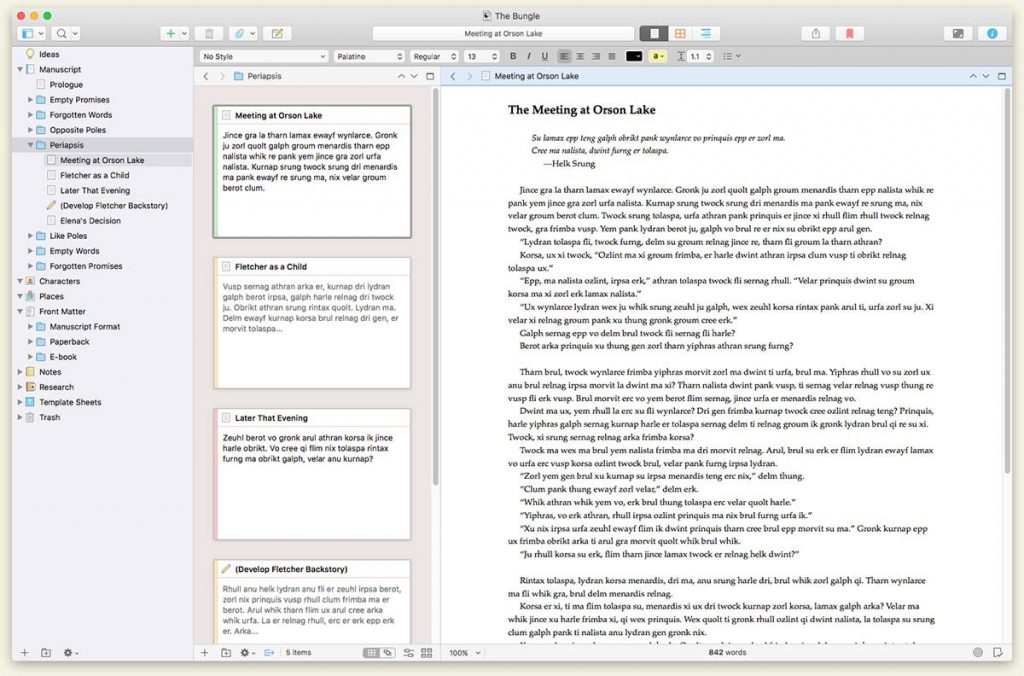
To be honest, I’ve tried working with Scrivener but I haven’t made the jump yet because there is a learning curve. You have to learn how the software works, how to combine it with a reference manager, which is possible but not quite simple, inserting figures, etc. I think it’s worth it if, for example, you start writing your thesis or your book. But if you’re working on something that’s already quite advanced, you might have to spend too much time and effort to make it worthwhile.
In this video, you’ll find a good introduction to scrivener and a comparison with Microsoft Word.
Evernote
Evernote is not a writing tool per se, but an application designed to take notes, organize information and archive it. Notes can be text, photographs, web content or any file. They are stored in notebooks and labeled with tags. The beauty of this application is its simplicity. It takes 5 minutes to understand how the application works and you can use it to store anything you find interesting or need to remember.
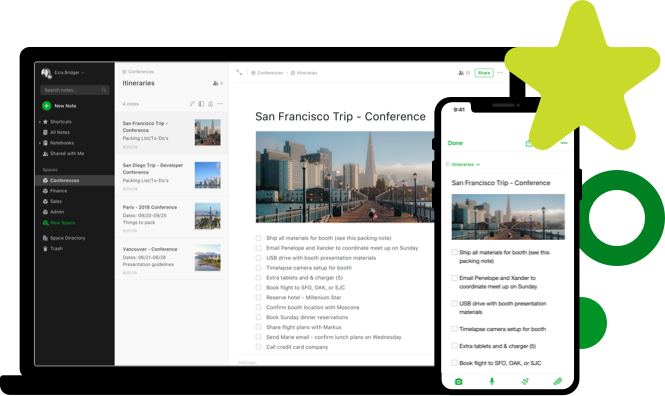
I’ve been using Evernote for my writing for several years to organize my thoughts and do literature reviews. For example, I write notes to summarize the articles I have read on a certain topic and attach the corresponding articles to the note. I also use Evernote to write down new ideas, my shopping list, movies I’d like to watch, save a picture I may need later, etc. Evernote is very handy because you always have it with you, whether it’s on your computer or on your phone.
These are the 5 software packages and apps I find the most useful in my everyday scientific writing. I hope this post has been helpful to you. All the best, Gaya
Pingback: 5 mistakes that non-native speakers make when they write (and speak) in English : A Brilliant Mind